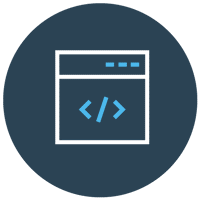
Programming
Learn Programming with paid and free online courses and MOOCs from Michigan, Vandy, Georgia Tech, Rice and other top universities around the world. Read reviews to decide if a class is right for you.
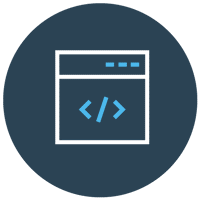
Learn Programming with paid and free online courses and MOOCs from Michigan, Vandy, Georgia Tech, Rice and other top universities around the world. Read reviews to decide if a class is right for you.

A comprehensive introduction to coding with the Ruby programming language. Complete beginners welcome!What you'll learn:Learn to program in the Ruby programming languageMaster common Ruby objects like Strings, Arrays, Hashes, and moreSolve popular coding challenges and algorithms with RubyDive into object-oriented programming including classes and moreThemost comprehensive Ruby courseavailable onUdemy! An in-depthoverview ofcodingwith Ruby, a popular programming language renowned for its simplicity and elegance. Whether you've never written a line of code before or are looking to learna brand new language, this course covers all bases! Learn toCode with Ruby offers more than 30+ hours of video tutorials, 250+ lectures, and dozens of quizzes and exercises to test your knowledge as you proceed through the course. Lessons include: Installation and configuration forboth Mac OS and Windows systemsCommon programming concepts (variables, arithmetic, output)Objects and methodsStringsNumbersBooleansMethods and ConditionalsRangesArraysHashesBlocks,Procs, and LambdasDates and timesFile Input and OutputRegular ExpressionClasses, Modules, and Inheritanceand more! Ruby is a language released by Yukihiro Matsumoto in 1995 that bills itself as "aprogrammer's best friend". Every aspect of Ruby is designed to make programming easier for the developer. There is no better first languageif you're interested in learning how to program. Ruby also serves as the foundation for Ruby onRails, a popular web framework that powers over 1.2 million websites worldwide. The course offers an extensive introduction to the base languageyou'll need to know if you intend to tackle web development in the future. Check out the sample videos below to get a taste of what the course has to offer! So if you're ready to commit yourself, if you're eager to expand your knowledge of programming, if you're ready to discover what makes this elegant language so loved by developers, you are ready toLearn toCode withRuby! Thanks for checking out the course!

Learn how to get the most out of OmniFocus, the popular task manager for iOS.Master the intricacies of OmniFocus on iPhone or iPad to supercharge your productivity. You'll explore the popular iOS task manager's organizational conventions and the best ways to navigate the interface. You'll also dive into capturing tasks in a variety of ways, including writing tasks from scratch, speaking to Siri, using OmniFocus extensions, and utilizing Mail Drop to speed up task entry.The course then explains how to best process tasks: setting up projects, establishing contexts and repeating tasks, and using such important features as date deferral, flags, the check circle, perspectives, and the Forecast view. Finally, you'll learn how to efficiently review tasks and projects and how to manage OmniFocus tasks on an Apple Watch.IntroductionWelcomeWhat you should know before watching this courseUsing the challenges1. Overview of OmniFocus for iOSBuying and installing OmniFocus for iOSUnderstanding the OmniFocus workflowUnderstanding the OmniFocus iOS interfaceSetting up Omni Sync2. Capturing TasksDeveloping a system to capture tasks with OmniFocusCapturing tasks on the iPhone and iPadUsing OmniFocus's iOS extensionsCapturing tasks with SiriUsing Mail Drop to capture tasksChallenge: Populate OmniFocus using different capture techniquesSolution: Populate OmniFocus using different capture techniques3. Processing TasksUnderstanding process in OmniFocusSetting up projectsUsing sequential and parallel projects to avoid task overloadSetting up contextsUsing deferred dates to manage tasksSetting up and using due datesFlagging tasksUnderstanding the OmniFocus check circleRepeating tasksProcessing your inboxChallenge: Process your inboxSolution: Process your inbox4. Perspectives and Forecast ViewUsing built-in perspectivesCreating custom perspectivesChallenge: Build a custom perspectiveSolution: Build a custom perspectiveUsing the Forecast view5. Acting On and Reviewing TasksActing on tasksReviewing tasksUsing notificationsThe Today view extensionUsing locations with tasksReviewing other application settings6. Apple Watch and OmniFocusManging tasks with OmniFocus for Apple WatchConclusionNext steps

Cloud computing impacts all careers, and an awareness of the opportunities associated with this emerging field is critical. From backup and storage to PaaS, SaaS, microservices, and web services, get the essential knowledge and skills you need for a career in cloud development.Learn the Azure storage, hosting, and deployment offerings.Explore the key services available to Azure developers.Practicecreating your own application in Azure.

Learn how to use the iOS 12 and watchOS UserNotifications framework to develop local and remote notifications and create your own custom interfaces.Learn how to add notifications to iOS and watchOS apps. Notifications can increase engagement and improve user experience, providing a simple and fast way to interact with your app. This course explains how to use features of the UserNotifications framework to send local notifications as well as push notifications from a remote server. iOS developer and LinkedIn Learning instructor Steve Lipton explains how to create static and dynamic content; manage pending and delivered notifications; and add interactive actions to your notifications. Plus, learn how to integrate images, audio, and video into notifications, and build notifications specifically for watchOS.

React Native lets you apply your web development skills to create native iOS and Android apps. While React Native helps you cross the web/native boundary, there's a lot of detail that differs from traditional web development approaches. Learn key techniques for creating efficient React Native apps.Move from React web development to React Native development.Create attractive, native-looking apps for iOS and Android.Grow beyond React Native itself to incorporate other tools.

Learn to combine graphics and pseudo-elements to add more design and layout possibilities without adding more HTML to your web pages.Learn to combine graphics and pseudo-elements to add more design and layout possibilities without adding more HTML to your web pages. Combining web graphics and CSS3 pseudo-elements allows you to style text, add graphics, and position objects, all while keeping your HTML clean and organized and without sacrificing responsive elements of your design.This course was created by Chris Converse. We are honored to host this training in our library.

Class Central TipsLearn How to Sign up to Coursera courses for free1600+ Coursera Courses That Are Still Completely FreeIn this 1-hour long project-based course, you are going to be able to perform centrality network analysis and visualization on educational datasets, to generate different kinds of random graphs which represents social networks, and to manipulate the graph and subgraph structures, allowing you to break and get insights on complex structures.This guided project is for people who want to incorporate network data science skills into their technology portfolio. This is a topic of interest to researchers, marketers, consultants and practitioners associated with the knowledge areas of social science, marketing, social media, operational research and complexity science.Note: This course works best for learners who are based in the North America region. We’re currently working on providing the same experience in other regions.

Learn how to use the built-in tools in Dreamweaver to create rich, accessible HTML5 forms.Learn how to use the built-in tools in Dreamweaver to create rich, accessible web forms. In this course, instructor David Karlins shows how to use HTML5, CSS3, and the form-creation tools and code assistance features in Dreamweaver to build modern-looking forms that are responsive and easy to use, whether displayed on a desktop or mobile device. He also shows how to validate the data you receive with HTML5 form input types. Plus, learn how to style the forms to match the look of your website. By the end of the course, you'll have the necessary skills to build forms to take orders, collect contact information, and solicit feedback from your usersâmaking your websites more interactive and engaging.

Learn the basics of how to code using SQL in an Oracle 19c Database environment. Learn how to get data in and out of tables, modify data, delete data, and more.Mastering SQL is an essential skill for any Oracle professional and the first step in becoming a true Oracle expert. In this course, Bob Bryla covers the basics required to code using SQL in an Oracle 19c Database environment. Bob covers what you need to know to get data in and out of your database tables, as well as how to modify data. He explains how to leverage SELECT statements, filter and sort rows, use both single- and multiple-row functions, and join tables. He delves into the Oracle data dictionaryâa set of tables that provide information about a databaseâand shows how to query it. Plus, he demonstrates how to efficiently delete data using DML statements. Upon wrapping up this course, you'll have the fundamental skills you need to work with SQL in this popular relational database management system.

Learn how game artists work with software like Photoshop and ZBrush to create assets used in real-world games, while you sculpt a unique environment of your very own.Learn how game artists work with a variety of software to create assets used in real-world games, while you sculpt a unique environment of your very own. Mike Porter is a 20-year veteran of the game industry, with stints at Microsoft and Super X Studios, where he worked on properties such as Counter-Strike: Condition Zero and Halo 3. Get an inside look at his development process, as he leads you through the process of designing in Photoshop, modeling and sculpting in ZBrush, and rendering assets for placement in a game engine like Unreal. The end result is a simple vertical slice of a game environment, but the ultimate goal is to show new and intermediate game artists how concepts are evolved over time, what pitfalls to avoid, and how to integrate new techniques into an existing workflow.

Learn how to use Chrome Developer Tools (DevTools) to test and debug websites and applications.All major browsers offer tools to examine the code of a webpage or app and evaluate its performance. Chrome Developer Tools (DevTools) is the industry standard. In this course, you can explore how Chrome DevTools work in actual testing and debugging scenarios and how you can add this useful collection of utilities to your development workflow. Each chapter digs into a different tool, including the Console, Elements, Network, and Application panels. Instructor Sasha Vodnik helps you test webpages and apps in different device modes and emulators, explore the DOM, inspect and modify HTML and CSS, edit source files, identify bottlenecks in page loads, access and manipulate cookies, and more. Plus, learn useful tricks and shortcuts for speeding up common debugging tasks.

Add intelligent search to your apps. Understand how to use the Microsoft Cognitive Services search APIs to tap into billions of webpages, images, videos, and news results.Microsoft Cognitive Services opens up artificial intelligence to every developer. Search is a core pillar of Cognitive Services, allowing your application to tap into an ad-free, internet-scale search engineâMicrosoft Bingâwith access to billions of webpages, images, videos, and news results. This course shows how to use the search APIs in Cognitive Services to execute simple text-based, image, and video searches. Plus, explore the Bing Autosuggest API, which allows you to submit a query and return a list of suggested terms that other users have entered, and Bing Custom Search, which restricts search results to the domains, sites, and webpages that you choose.

Prepare for the VMware vSphere 6.7 Foundations exam (2V0-01.19). Learn how to deploy and administer virtual machines and applications.VMware vSphere is everywhere. Nonvirtualized data centers are a thing of the past; in order to stay relevantâand scale infrastructure to meet business needsâyou must understand vSphere. vSphere 6.7 Foundations is an eight-part series designed for anyone who wants to learn vSphere, including absolute beginners, and develop the knowledge to pass the VMware vSphere 6.7 Foundations exam (2V0-01.19). In this course, instructor Rick Crisci explains how to deploy and administer virtual machines and applications. Follow along with nine hands-on demos, as Rick shows how to create VMs and vApps, install VMware Tools, clone VMs, and speed up your workflow with VM templates and snapshots.This course was created by Rick Crisci. We are pleased to host this training in our library.

Learn how to use SQL to manage your database. Explore beginner-level tutorials on creating tables, defining relationships, and manipulating strings with SQL and SQLiteStudio.Knowing how to code and manage relational databases and database-driven applications is a valuable skill for any career in tech. Completely updated for 2019, SQL Essential Training is designed to help users understand the most common language for database wrangling, SQL. All the lessons have been recorded in SQLiteStudio, an intuitive and easy-to-install database manager. Instructor Bill Weinman teaches all the major features of SQL: creating tables; defining relationships; manipulating strings, numbers, and dates; using triggers to automate actions; and using subselects and views. He offers a solid working knowledge of the language and shows how to retrieve and manage data efficiently. The final chapter includes a real-world example of building a simple application using SQL.This course was created by Bill Weinman. We are pleased to offer this training in our library.

Learn how to design and implement backup and recovery strategies that keep the data stored in your Oracle 12c databases safe and secure.Keeping the information in an Oracle database safe from failure is one of the most important tasks of a successful Oracle DBA. In this course, Oracle instructor and consultant David Yahalom covers the theoretical concepts as well as the practical knowledge required to design and implement bulletproof Oracle backup and recovery strategies. Learn how human errors, hardware failures, and even storage loss can affect your database, and how you can leverage the technologies and features built into Oracle 12c to ensure you will never suffer any data loss. Discover how to use various Oracle tools and technologies, including RMAN, Data Pump, Flashback, and hot and cold backups, to protect your database from the inevitable crash.